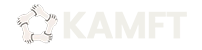How to Optimize your Gaming Mouse

Your success rate in games is significantly influenced by the mouse you choose. Selecting the greatest gaming mouse for your needs is just as important as selecting the appropriate gaming mouse.
Even if you get the greatest mouse with the highest specs like the Logitech gaming mouse, the results could be subpar if you find it difficult to operate. Once you have selected a mouse that meets your needs and has the necessary specifications, you must set it up correctly and maintain it in order to reap the benefits.
The following are guidelines to help you do setting your gaming mouse to enhance its functionality, and ultimately increase your gaming performance.
Setting up The DPI
Super high DPI mice are not necessarily superior. Since there is no one ideal DPI level, so pick the one that you are most comfortable with. Generally speaking, wherever you are playing right now will be your greatest setting since, whether you realize it or not, you have developed muscle memory at this location.
Lower sensitivity offer you more precise control over your mouse and enable you to fine-tune your aiming, as long as you have room on your desk to move your mouse about. If you’re wanting to get better, taking incremental steps down in DPI is a useful practice.
Setting Up Macro Keys
Logitech gaming mouse and other types of mouse dedicated for gaming typically contain a macro key (or more) on the thumb-side of the mouse for convenience. Depending on whether the mouse you buy is ambidextrous (symmetrical on both sides) or right-handed, this may be on either side of the device (mouse shaped to fit your right-hand only).
It’s crucial to pick a mouse that feels natural and gives you the best experience while using these macro keys. Your response time will be faster if you program these keys for particular gaming skills or functions.
Sensitivity
There are sensitivity options in addition to DPI that increase the DPI of your mouse. The first is the default setting for mouse sensitivity in Windows, which should always be set to the sixth notch.
Any higher than 6/11, and your mouse motions run the danger of skipping pixels. However, you may as well set this to be safe as many games include a raw input mode that ignores the Windows sensitivity level.
Additionally, ensure sure Windows’ prediction and acceleration are disabled by turning off Enhance pointer precision.
Additionally, each game has a distinct sensitivity level, and the scales are frequently significantly varied. To transfer settings from one game you’re acquainted with to another, utilize a mouse sensitivity calculator.
Use Teflon To Maintain A Smooth Mouse
Finally, we may talk about the mouse’s feet, which can affect how quickly and smoothly it moves. Teflon, also known chemically as Polytetrafluoroethylene (PTEF), is currently the primary material used on the majority of mice. It offers the unique properties of insulation, heat and cold resistance, oxidation counteraction, anti-stick, and self-lubrication. Teflon is a smooth, oil-free substance with the lowest coefficient.
However, because of its poor hardness and propensity for abrasion, it still has a drawback. It is more probable that a hard plastic mouse pad will scratch or harm the Teflon feet if you are using one. You will experience difficulty moving your mouse if the Teflon sustains repeated damage because of the increased friction.
Bottom Line and Additional Tips
The decision of which mouse to purchase is crucial to being a great gamer, which prompts players to consider which kind is ideal for them: laser or optical?
On most current gaming mice, you will find either a laser sensor or optical sensor. Red LED optical mice are the most popular, but blue LED optical mice and laser mice can adapt to many varied textures between your desk or mousepad and may even be used on glass. Optical mice can then be further divided into red and blue LED versions.
When used with a certain mousepad or surface, the red diode mouse operates more smoothly. The laser mouse, on the other hand, offers a higher DPI level and more sensitivity.
So, which one you choose? Do you prefer Logitech gaming mouse instead no matter what types of mouse it is?