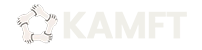5 Best Apps for Editing Photos on Smartphone

Before posting photos on social media, of course, we want to make our photos look better. Then we will edit the photo before we post it.
Photo editing is a time-consuming activity. But the edits will look better than the original photo. Edit photos also do not need to use a PC or laptop.
Now there are many photo editing applications that you can use via your smartphone. This app will make your photos look better and use several effects.
Best Photo Editing Apps
Even though our smartphones already have very sophisticated camera sensors, they need a touch of editing at the end to make photos look even better.
There are many photo editing apps to choose from, but we’ve rounded up 5 of the best photo editing apps that you should try. Here’s the list:
- Photoshop Express
This application helps you to edit quickly. The features in this application are equipped with various effects, frames, filters, and more.
You can crop, rotate or flip photos with Photoshop Express. There are more than 8 instant filters that you can use to edit photos.
Photos that you have edited can be directly shared on your social media. Photoshop Express users have reached 100 million. You can download this application on AppStore or Playstore.
- Snapseed
One of the most popular photo editing applications is Snapseed. This photo editor was developed by Google and has many features.
You can get this application for free. Snapseed is easy to use and has many types of photo filters. You can choose an instant filter or create your filter.
The Snapseed feature is almost similar to Photoshop which can crop, delete, and correct points. You can also create photos with good blur levels and add texture.
- VSCO
This auto-editing application can be used by those of you who are already professionals. This application is very popular because it has many filters to make your photos more perfect.
VSCO is the best photo editing application because in it there are special features for professionals such as Split Tones and HSL. If you want to edit videos, you can also use this application.
After you download VSCO, you immediately get 10 presets for free for instant photo editing. You can also use professional tools to make your photos even better.
- YouCam Perfect
This photo editing application can make your photos more beautiful. Because you can add effects and tones filter Eye bag remover, face reshaper, and Body Slimmer to make you look thinner.
You can edit your photos to be more beautiful with the various features this application has. You can download this application on PlayStore or AppStore
- Pixels
You can use this photo editing application directly when taking pictures. You can adjust the saturation, contrast, and brightness levels before taking a picture.
You can also make photo collages using this application and can be directly posted on your social media. There are many Pixel features that you can use to make your photo edits look better as a pro.